$5.80 Original price was: $5.80.$5.00Current price is: $5.00.
Laser cut your own timber frame smartphone fireplace stand. This is sized for a large phone like an iPhone 15 Pro or Galaxy S23 Ultra.
*** This listing does not include any physical items. ***
Laser cut your own timber frame smartphone fireplace stand. This is sized for a large phone like an iPhone 15 Pro or Galaxy S23 Ultra. Works with a case. This is a template for laser cutting a fireplace phone stand provided in SVG, AI, and PDF file format. Originally designed for the Glowforge laser cutter, this is a multi-layered design that uses 1/4″ and 1/8″ material. Pictures of item are for reference only. Video of fire is available from YouTube. Smartphone not included.
Multiple mantel option are included to hang up to 6 personalized X-Mas stockings. A mantel version without the stocking hangers is also included. A variety of mantel signs are included, or you can personalize your own name or slogan. Stockings and mantel signs are laser cut from 1/8″ material.
This is a digital file, no physical items are included. You need a laser cutter to make this fireplace stand. 2 Versions of this design are included, which includes 2 different base and wall options. A separate set of files without the engrave layers is also included if you want to make without the engravings, which take a lot of time.
Instructions:
Glue is optional, as tabs should fit into base snugly. 1/4″ material, and 1/8″ material is needed. Although multiple base and mantel options are included, you only need to print one of each.
– Stone and wood images are engrave
– Green/teal is score.
– Pink is cut.
– Blue is cut
This listing does NOT include any physical items. This is a template that can be edited in vector design software like Abobe Illustrator, Affinity Designer, or Inkscape. You will need to edit any text and/or add your own graphics to the file. If you use Inkscape or CorelDraw, please open using the PDF file.
**Lightburn Users** – Please ensure your DPI settings are set to 72DPI – Illustrator under Edit -> Settings -> File Settings when importing the SVG, otherwise it will import at a smaller size. Some customers were seeing the smaller size due to incorrect import settings.
Acceptable Usage:
– Commercial and personal use is allowed for making and selling a physical item
– You may not resell, redistribute, or share the digital files for in any way!
Absolutely no returns on digital download items.
You must be logged in to post a review.
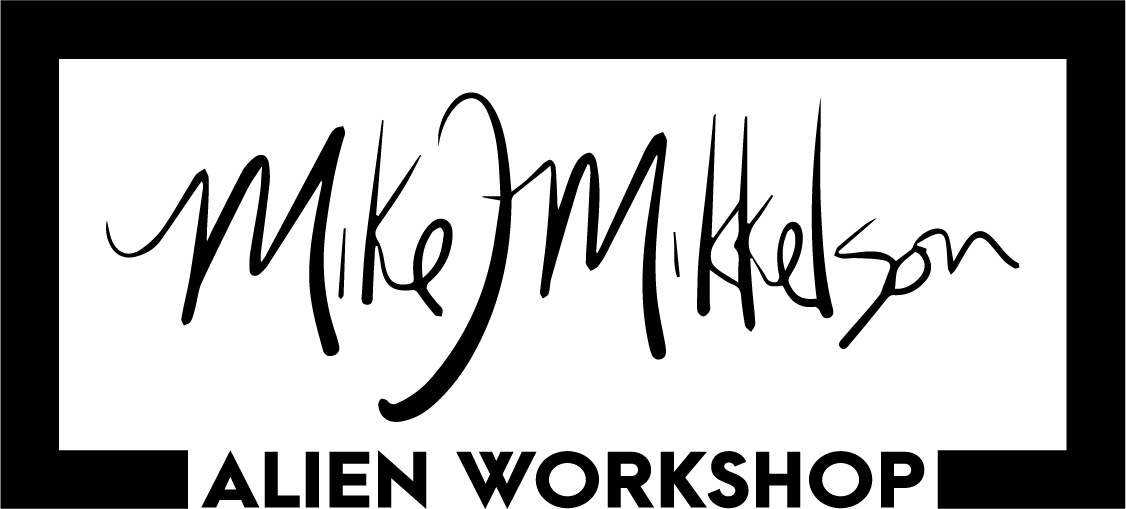
Reviews
There are no reviews yet.